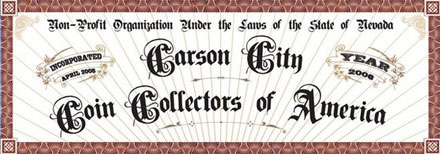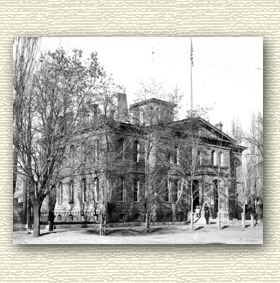1 Step To Ensure You See Green New Message Alerts
15 years 2 weeks ago - 15 years 2 weeks ago #1888
by Carsonite
C4OA Lifer!
1 Step To Ensure You See Green New Message Alerts was created by Carsonite
In my post about GREEN icon reminders for New Messages posted on this discussion board, I left out an important step.
In the upper right corner of the My Profile bar—where Recent Discussions, My Discussions, Categories, My Profile, and Rules are located—you will see a small, crimson-colored square box. You need to make sure a minus (–) sign is showing. Please see image below:
Chances are if a plus (+) sign is showing in this small, square box, you are not seeing the GREEN New Message alerts.
We want to make sure all visitors to this discussion board see these GREEN alerts so they will not miss any new postings whenever they return.
Rusty
In the upper right corner of the My Profile bar—where Recent Discussions, My Discussions, Categories, My Profile, and Rules are located—you will see a small, crimson-colored square box. You need to make sure a minus (–) sign is showing. Please see image below:
Please click link below to see a larger
image:
i199.photobucket.com/albums/aa262/maries...for-green-alerts.jpg
i199.photobucket.com/albums/aa262/maries...for-green-alerts.jpg
Chances are if a plus (+) sign is showing in this small, square box, you are not seeing the GREEN New Message alerts.
We want to make sure all visitors to this discussion board see these GREEN alerts so they will not miss any new postings whenever they return.
Rusty
C4OA Lifer!
Last edit: 15 years 2 weeks ago by Carsonite. Reason: Resize Image
Please Log in to join the conversation.
- coindrummer
-

- Offline
- Platinum Member
-

- Michael D. Parrott
Less
More
- Posts: 775
- Thank you received: 0
15 years 2 weeks ago #1891
by coindrummer
C4OA Lifer!
Replied by coindrummer on topic Re:1 Step To Ensure You See Green New Message Alerts
Hi Rusty
I'm so glad to find out this info...I've been on this blog site many times and just now found this trick thanks to your tip.
Michael the drummer
I'm so glad to find out this info...I've been on this blog site many times and just now found this trick thanks to your tip.
Michael the drummer
C4OA Lifer!
Please Log in to join the conversation.
15 years 2 weeks ago #1901
by Garryn
Replied by Garryn on topic Re:1 Step To Ensure You See Green New Message Alerts
The minus sign has always been visible in my profile. I have always seen the Green new message alerts.
Please Log in to join the conversation.
15 years 2 weeks ago #1905
by Belayoff
C4OA Lifer!
Replied by Belayoff on topic Re:1 Step To Ensure You See Green New Message Alerts
It is a good idea to occasionally remind the web site users of this feature!
Belay Off
Belay Off
C4OA Lifer!
Please Log in to join the conversation.
15 years 2 weeks ago #1906
by Belayoff
C4OA Lifer!
Replied by Belayoff on topic Re:1 Step To Ensure You See Green New Message Alerts
REALLY? I've always thought by your very consistent level of replies that you were responding to the "GREEN".
Belay Off
Belay Off
C4OA Lifer!
Please Log in to join the conversation.
Time to create page: 0.109 seconds