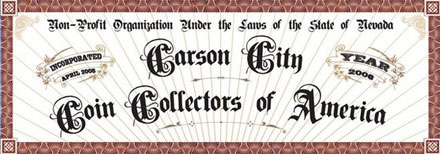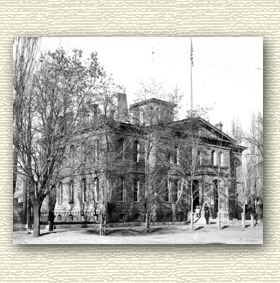Posting URLs and Hyperlinks on the Discussion Board
14 years 3 months ago - 14 years 3 months ago #3460
by Ms. Maya
Posting URLs and Hyperlinks on the Discussion Board was created by Ms. Maya
Recently, I've had a few C4OAers asking how to put a URL or hyperlink in the Discussion Board. Below, please find step-by-step instructions on how to do each of these things.
For a URL, which is just the web address found in your browser's address bar, simply copy and past the whole address (URL) into the text of your post, like this:
As you can see, if you hover your mouse pointer over the link above, the font will change color, saying "I'm click-able!"
Now if you want to make a hyperlink for this website, which is a word or phrase that hides the actual address but is still a link, here are the instructions:
1) Where you want the hyperlink to go, click the "URL" button in the text box Boardcode (where bold, italic, and underline functions are found). This will give you a peice of code that looks like this:
Please note, I have to use parentheses so the Internet doesn't think I'm actually using the code.
2) You can now expand upon the code that is displayed to make a hyperlink, like this:
3) Once you preview your post, you will have a completed hyperlink that should look like this, if I use the code from above:
Once again, if you hover your mouse pointer over the words above, you'll see that they change color to let you know you can click them.
Hopefully, this gives everyone a better understanding of how the URL feature works on the Discussion Board.
Just remember, if you're using this thread to make your hyperlinks, you have to change the parentheses * ( * to brackets * [ * !
Good luck,
Maya
P.S. It's great that everyone is sharing links to numismatic articles, but make sure you use that same tactic to promote the C4OA's website on other forums! Our best advertising is word-of-mouth, and for you Discussion Board participants, this means link sharing!
You can even pull information from our membership application, and let others know what a great value this club is for only $30 a year!
For a URL, which is just the web address found in your browser's address bar, simply copy and past the whole address (URL) into the text of your post, like this:
As you can see, if you hover your mouse pointer over the link above, the font will change color, saying "I'm click-able!"
Now if you want to make a hyperlink for this website, which is a word or phrase that hides the actual address but is still a link, here are the instructions:
1) Where you want the hyperlink to go, click the "URL" button in the text box Boardcode (where bold, italic, and underline functions are found). This will give you a peice of code that looks like this:
(url)(/url)
Please note, I have to use parentheses so the Internet doesn't think I'm actually using the code.
2) You can now expand upon the code that is displayed to make a hyperlink, like this:
(url=http://www.southgatecoins.com)YOUR HYPERLINK TEXT HERE(/url)
3) Once you preview your post, you will have a completed hyperlink that should look like this, if I use the code from above:
Once again, if you hover your mouse pointer over the words above, you'll see that they change color to let you know you can click them.
Hopefully, this gives everyone a better understanding of how the URL feature works on the Discussion Board.
Just remember, if you're using this thread to make your hyperlinks, you have to change the parentheses * ( * to brackets * [ * !
Good luck,
Maya
P.S. It's great that everyone is sharing links to numismatic articles, but make sure you use that same tactic to promote the C4OA's website on other forums! Our best advertising is word-of-mouth, and for you Discussion Board participants, this means link sharing!
You can even pull information from our membership application, and let others know what a great value this club is for only $30 a year!
Last edit: 14 years 3 months ago by Ms. Maya. Reason: color change
Please Log in to join the conversation.
- maryelise8863
-

- Offline
- Premium Member
-

- Riding the COATTAILS of my dad!
14 years 3 months ago #3461
by maryelise8863
Mary Elise
Replied by maryelise8863 on topic Re:Posting URLs and Hyperlinks on the Discussion Board
Ms. Maya, you are a wealth of information! 
Mary Elise
Please Log in to join the conversation.
- coindrummer
-

- Offline
- Platinum Member
-

- Michael D. Parrott
Less
More
- Posts: 775
- Thank you received: 0
14 years 3 months ago #3462
by coindrummer
C4OA Lifer!
Replied by coindrummer on topic Re:Posting URLs and Hyperlinks on the Discussion Board
Hi Maya
Thank you so much for this helpful info....
the drummer
Thank you so much for this helpful info....
the drummer
C4OA Lifer!
Please Log in to join the conversation.
- Loosechange
- Offline
- Platinum Member
-

- Married to my best friend!
Less
More
- Posts: 504
- Thank you received: 0
14 years 3 months ago #3480
by Loosechange
Go "CC'S"
Replied by Loosechange on topic Re:Posting URLs and Hyperlinks on the Discussion Board
Thanks for the info!!!!!!!!
Loosechange
Loosechange
Go "CC'S"
Please Log in to join the conversation.
14 years 3 months ago #3510
by Belayoff
C4OA Lifer!
Replied by Belayoff on topic Re:Posting URLs and Hyperlinks on the Discussion Board
Maya,
I think you used every color and font characteristic available in the above post. Just remember that when CLICKING your COMS be careful not to HYPERextend your URL while BRACKETING your LINKS.
Belay Off
I think you used every color and font characteristic available in the above post. Just remember that when CLICKING your COMS be careful not to HYPERextend your URL while BRACKETING your LINKS.
Belay Off
C4OA Lifer!
Please Log in to join the conversation.
Time to create page: 0.123 seconds