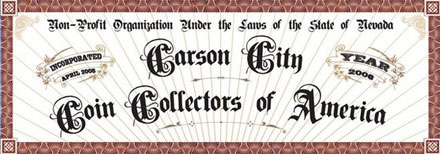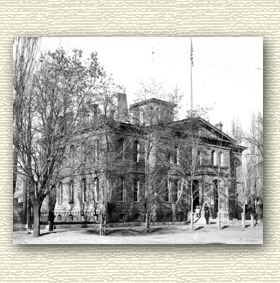- Posts: 50
- Thank you received: 0
Theodore Robert Hofer signed checks
14 years 4 months ago #3302
by gsmick
Replied by gsmick on topic Re:Theodore Robert Hofer signed checks
First the file was too large, so I reduced it to what I thought was the proper size 44kb. Maybe the step by step process I am using is all wrong. I have posted pictures before, and not had this much trouble.
Please Log in to join the conversation.
- Loosechange
- Offline
- Platinum Member
-

- Married to my best friend!
Less
More
- Posts: 504
- Thank you received: 0
14 years 4 months ago #3303
by Loosechange
Go "CC'S"
Replied by Loosechange on topic Re:Theodore Robert Hofer signed checks
gsmick, no worries we are patient. I am still learning myself and have found everyone to be very helpful.
Loosechange
Loosechange
Go "CC'S"
Please Log in to join the conversation.
14 years 4 months ago #3305
by Ms. Maya
Replied by Ms. Maya on topic Re:Theodore Robert Hofer signed checks
Glenn,
I took a look at the image you’ve been trying to post on the Discussion Board. The first thing I noticed is that you have two Image (img) tags (commands), which are canceling each other out.
For example, “(img size=150)(img size=336)” at the beginning of your image, and “(/img)(/img)” at the end, causes the Internet to not know what you want it to do—One command cancels out the other. You have to think of the beginning- and end-tags as bookends—you only need one set of bookends to hold everything together.
I know Internet code is confusing, but don’t worry, we all had to learn (and are still learning) to use it to post on this forum.
So here’s what you need to do:
To edit the code, go into your post by clicking the Edit button beneath it. This will bring you to the same text-box page you originally used to submit the post. Your current text will be displayed. Edit the code so that only one image tag is at the beginning and one tag is at the end of your image file.
Also, the max size for images on the Discussion board is 1000 (unless you are placing two images side by side; then the max is 240 for each image), so you can change your image size from 336 to 1000. (I am assuming the size of your original image file is at least 1000.)
When you have edited your message and made your changes, simply click the SUBMIT button below—You can also add a word or two in the Reason for Editing box, like Image change, if you want to. If everything goes according to plan, your image should appear within a few seconds.
Let me know if you have any questions, and good luck.
Maya
P.S. – I had to use parentheses instead of brackets in this post so the Internet didn’t think I was using code, but make sure that you use brackets ([) around the image commands (img size=1000) in your post.
I took a look at the image you’ve been trying to post on the Discussion Board. The first thing I noticed is that you have two Image (img) tags (commands), which are canceling each other out.
For example, “(img size=150)(img size=336)” at the beginning of your image, and “(/img)(/img)” at the end, causes the Internet to not know what you want it to do—One command cancels out the other. You have to think of the beginning- and end-tags as bookends—you only need one set of bookends to hold everything together.
I know Internet code is confusing, but don’t worry, we all had to learn (and are still learning) to use it to post on this forum.
So here’s what you need to do:
To edit the code, go into your post by clicking the Edit button beneath it. This will bring you to the same text-box page you originally used to submit the post. Your current text will be displayed. Edit the code so that only one image tag is at the beginning and one tag is at the end of your image file.
Also, the max size for images on the Discussion board is 1000 (unless you are placing two images side by side; then the max is 240 for each image), so you can change your image size from 336 to 1000. (I am assuming the size of your original image file is at least 1000.)
When you have edited your message and made your changes, simply click the SUBMIT button below—You can also add a word or two in the Reason for Editing box, like Image change, if you want to. If everything goes according to plan, your image should appear within a few seconds.
Let me know if you have any questions, and good luck.
Maya
P.S. – I had to use parentheses instead of brackets in this post so the Internet didn’t think I was using code, but make sure that you use brackets ([) around the image commands (img size=1000) in your post.
Please Log in to join the conversation.
14 years 4 months ago #3310
by gsmick
Replied by gsmick on topic Re:Theodore Robert Hofer signed checks
Thanks so much Maya, the image is posted in a prior post #3000. The picture is blurry, but most of the important notations can be read. I don't remember having this must trouble posting the previous picture of "The Last Of A Legacy" framed. Glenn
Please Log in to join the conversation.
- Loosechange
- Offline
- Platinum Member
-

- Married to my best friend!
Less
More
- Posts: 504
- Thank you received: 0
14 years 4 months ago #3317
by Loosechange
Go "CC'S"
Replied by Loosechange on topic Re:Theodore Robert Hofer signed checks
Glenn,
Nice pictures! I need to get another Hofer signed check I like how it is framed .
Loosechange
Nice pictures! I need to get another Hofer signed check I like how it is framed .
Loosechange
Go "CC'S"
Please Log in to join the conversation.
14 years 4 months ago - 14 years 4 months ago #3323
by Garryn
Replied by Garryn on topic Re:Theodore Robert Hofer signed checks
Who are the checks written to, Glenn? Sometimnes the payees have some history too. Are there signatures on the reverse?
Last edit: 14 years 4 months ago by Garryn.
Please Log in to join the conversation.
Time to create page: 0.120 seconds